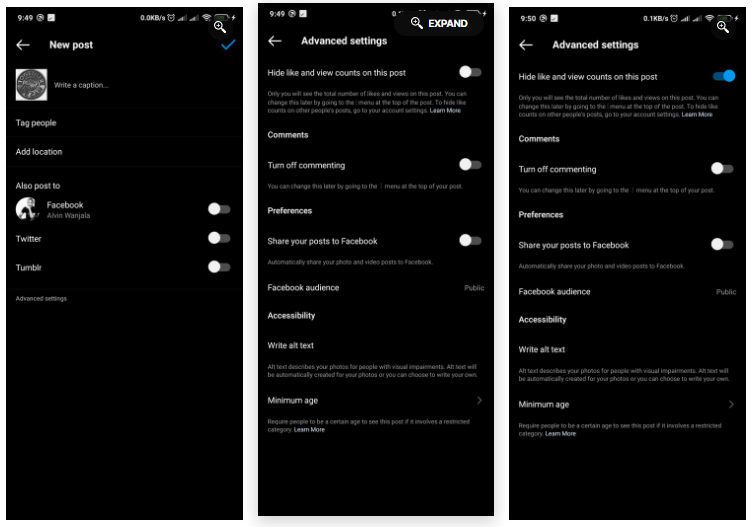Instagram users can already hide the number of likes they receive in their posts. It is an option that has long been considered by the social network and already after a recent update of the application you can activate it.
Here’s how to hide the number of likes of posts on Instagram Timeline
By following openly the following you will be able to hide the number of likes in your Instagram posts.
- Navigate to your profile
- Click the Hamburger menu in the upper right corner
- Select the option Settings from the menu that appears
- Then click Privacy and afterwards Posts
- Click the slider next to the function Hide Like and View Counts
Here’s how to hide the number of likes in individual Instagram posts
If you want to hide the number of likes in your individual posts, Instagram lets you do that too.
- Press the create button and select Post from the options
- Upload the image or video and select Next
- In the new post page click Advanced Settings. You will be taken to a page where you can hide comments, sharing, likes and views
- Activate the option Hide Like and View Counts on this post.
- Go back and finish posting the image or video
/ PCWorld Albanian